HMSSDK Constructor
HMSSDK lifecycle
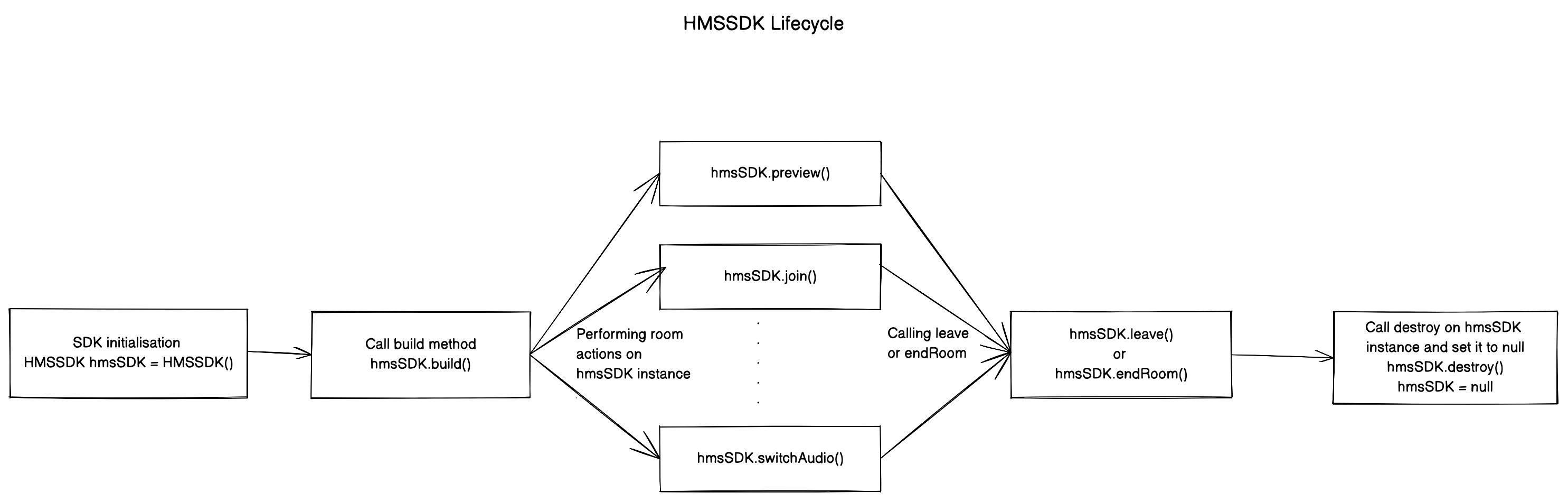
Let's look this in detail:
Instantiate HMSSDK
In majority of use-cases, constructing a simple HMSSDK object & calling build function are required.
HMSSDK hmsSDK = HMSSDK(); await hmsSDK.build(); // ensure to await while invoking the `build` method
For Advanced use-cases, 100ms provides following optional parameters while constructing the HMSSDK object -
-
hmsTrackSetting: To customize local peer's Audio & Video track settings like Joining with Muted Audio or Video, changing default Camera (Front or Back), using Software Decoder for Video Rendering, etc. More details about Track Settings are available here. -
appGroup&preferredExtension: (iOS Only) App Group & Preferred Extension are iOS only parameters required if you want to Start Screenshare from iOS devices. Passing correct App Group & Preferred Extension is required to allow users to perform Screenshare in a Room from iPhone or iPads. Refer iOS Screen share guide here. -
hmsLogSettings: (Android Only) 100ms provides ability to save logs to disk on Android devices. These logs can be used to diagnose performance of room sessions. By default, logging is disabled i.e. set toHMSLogLevel.OFF. To enable logging, create theHMSLogSettingsobject & pass it while constructing theHMSSDKinstance. This functionality of saving logs to Disk is not available on iOS. More details are available here.
Initializing HMSSDK for Advanced Use-cases
You can initialize HMSSDK with either one or multiple of following optional parameters as per your use-cases. Say, for example, you want to Join with Muted Audio & Video and also allow users to start Screenshare from their iOS devices then pass the HMSTrackSetting, appGroup & preferredExtension parameters while constructing HMSSDK object.
- Custom Track Settings using
HMSTrackSetting
Following example shows creation of Track Settings object to join with Muted Audio & Video. By default, when you join a room, Camera & Microphone are ON. Using Track Settings you can allow users to choose to join with either Muted or Unmuted Audio & Video.
// create the Audio Track Settings object HMSAudioTrackSetting audioTrackSetting = HMSAudioTrackSetting( trackInitialState: HMSTrackInitState.MUTED); // create the Video Track Settings object HMSVideoTrackSetting videoTrackSetting = HMSVideoTrackSetting( trackInitialState: HMSTrackInitState.MUTED); // use the above Audio & Video Track Settings object to create HMSTrackSettings HMSTrackSetting trackSetting = HMSTrackSetting( audioTrackSetting: audioTrackSetting, videoTrackSetting: videoTrackSetting); // Now, pass the Track Settings parameter while contructing the HMSSDK object HMSSDK hmsSDK = HMSSDK(hmsTrackSetting: trackSetting); await hmsSDK.build(); // ensure to await while invoking the `build` method
- iOS Screenshare
For adding appGroup and preferredExtension follow the iOS Screenshare guide here.
After successfully following the iOS Screenshare guide you can find appGroup and preferredExtension name in Xcode under Signing and Capabilities section under target > yourExtensionName.
Once you have the correct App Group & Preferred Extension values created in Xcode & linked to your Apple Developer Account, you can now use them to start Screenshare from iOS devices.
// Pass the correct App Group & Preferred Extension parameters in HMSIOSScreenshareConfig class. HMSIOSScreenshareConfig iOSScreenshareConfig = HMSIOSScreenshareConfig( appGroup: "appGroup", // App Group value linked to your Apple Developer Account preferredExtension: "preferredExtension" // Name of the Broadcast Upload Extension Target created in Xcode ); HMSSDK hmsSDK = HMSSDK(iOSScreenshareConfig: iOSScreenshareConfig); await hmsSDK.build(); // ensure to await while invoking the `build` method
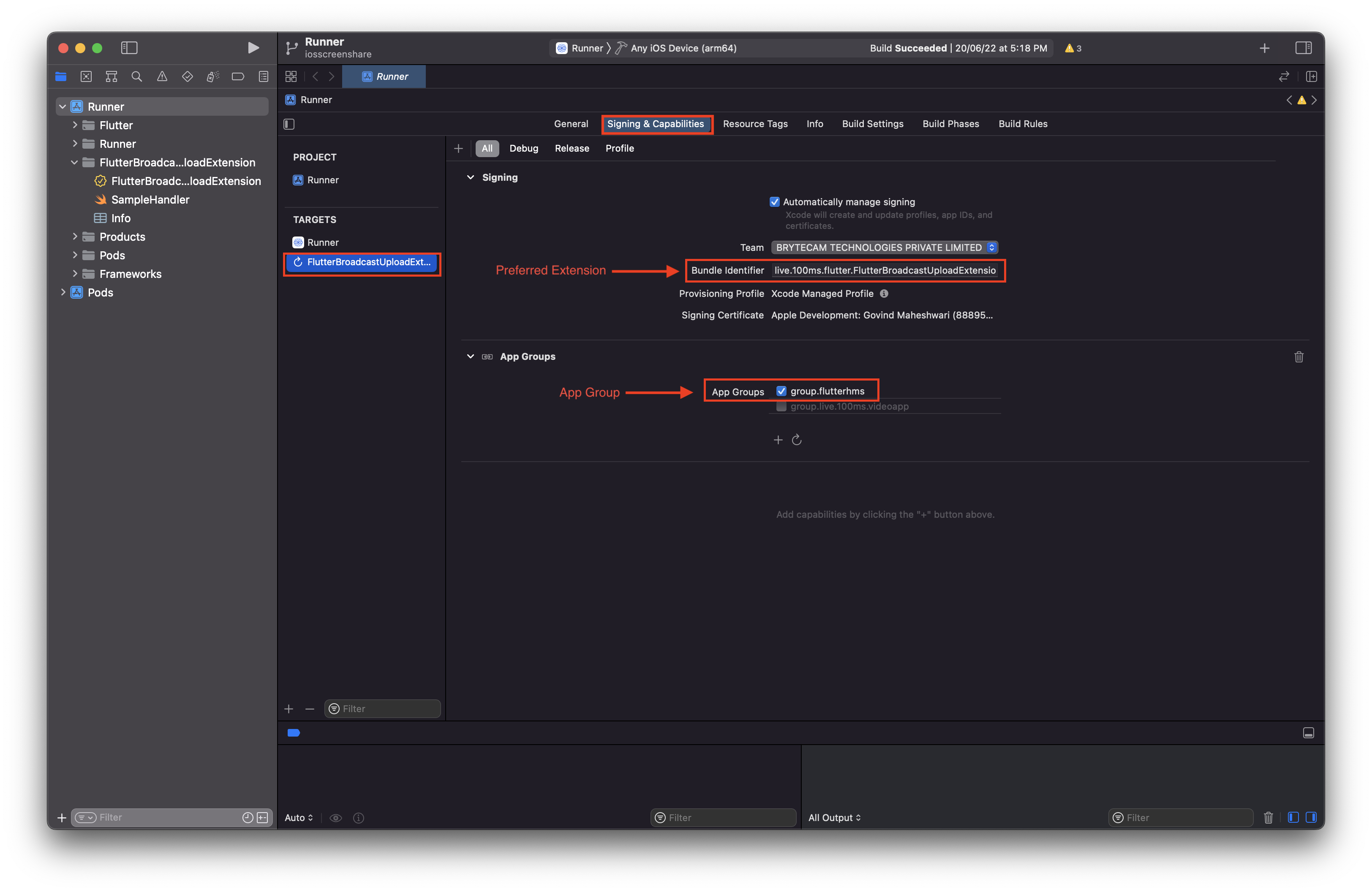
- Android Logging to Disk
To diagnose 100ms room sessions you can enable Logging to Disk on Android devices by creating the HMSLogSettings object.
The following example shows how to set debug level to VERBOSE.
// initialize Log Settings object HMSLogSettings hmsLogSettings = HMSLogSettings( maxDirSizeInBytes: 1000000, // pass a value for setting the maximum log file size isLogStorageEnabled: true, // pass true to enable storage to Disk level: HMSLogLevel.VERBOSE); // pass the appropriate log level - Verbose, Warn or Error // pass the Log Settings while contructing the HMSSDK object HMSSDK hmsSDK = HMSSDK(hmsLogSettings: hmsLogSettings); await hmsSDK.build(); // ensure to await while invoking the `build` method
What does Build Method do?
The build method of HMSSDK creates an instance of 100ms SDK on Native iOS / Android platforms. It's recommended that you only create a single instance of HMSSDK. This allows for quick & simple integration & avoids State Management complexities. So the invocation of build method should only happen once in your app lifecycle. The build method should always be called after creating an instance of the HMSSDK.
await hmsSDK.build(); // ensure to await while invoking the `build` method
What does Destroy Method do?
The destroy method performs the opposite action of build. It removes & clears 100ms SDK instances from Native iOS / Android platforms. destroy should be called when the user has a left a meeting room & you now want to perform cleanup of all references to 100ms. After calling destroy you should also set HMSSDK reference object to null.
HMSSDK hmsSDK = HMSSDK(); // construct HMSSDK object await hmsSDK.build(); // ensure to await while invoking the `build` method ... // perform Room actions like join room, chat, streaming, recording, screenshare, etc await hmsSDK.leave(hmsActionResultListener: this); // leave the room & attach a listener to check if leave was successful or not ... // when leave is successful, or you are going back to App Screen where 100ms Rooms are not required, invoke destroy method hmsSDK.destroy(); // destroy performs 100ms internal cleanup actions hmsSDK = null; // set the hmsSDK to null for cleanup
Now, if you want to join a room again, first initialize the HMSSDK, invoke build method & then call the Join method.



