Remote Mute
You're running a video call room and decide that someone who's currently talking shouldn't be talking. You'd prefer they'd stay mute or perhaps you want their video turned off as well. You're looking for a Remote Mute feature.
You may also decide that you want to let someone else speak who was currently muted or may want to ask someone to turn on their video as well. You're looking for a Request Unmute feature.
Muting/Unmuting can apply to both audio and video.
100ms provides these functionalities using "Change Track State" APIs. These APIs allows users to mute other peers's audio / video and request unmute other peer's audio / video if they have required permissions or not according to their role.
Permissions
Can't let just anyone mute others. First, you need to create a role with the permissions to mute others and also to ask them to Unmute.
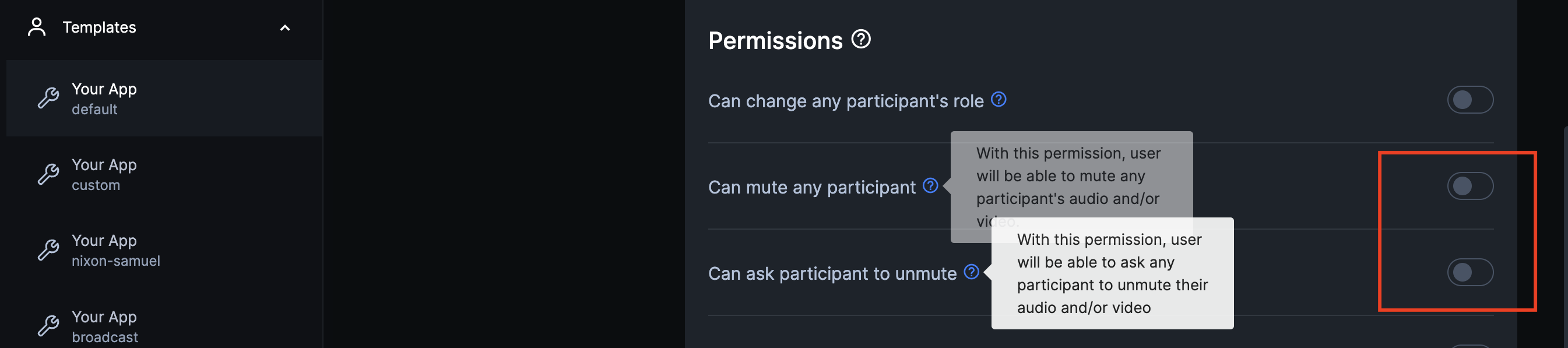
Only the peers which has role with above permissions allowed will be able to Mute peers and/or Request Unmute from peers.
You can check if local peer has permission to Mute peers or Request Unmute from peers as follows -
const localPeer = await hmsInstance.getLocalPeer(); // Permissions are available on `HMSRole` object of Local Peer const localPeerPermissions: HMSPermissions = localPeer.role?.permissions; // Check if Local Peer has Mute Permission const canMute: boolean = localPeerPermissions?.mute; // Check if Local Peer has Request Unmute Permission const canRequestUnmute: boolean = localPeerPermissions?.unmute;
Example
Imagine a room with 10 people having 3 speakers and they have to speak one by one. The first speaker can mute other 2 speakers and start. After some point when the first speaker is finished they can mute himself and request other speakers to unmute.
Mute / Unmute Remote Peers
You can use changeTrackState method available on HMSSDK instance to mute and unmute remote peers.
changeTrackState method accepts two parameters:
- track:
HMSTrackthat you want to mute or unmute. - mute:
booleanvalue,- pass
trueto mute the track. track is muted immediately without any requests from track owner(peer). Peer is notified about the change byHMSUpdateActionListeners.ON_CHANGE_TRACK_STATE_REQUESTevent. - pass
falseto request unmute for the track. track owner(peer) will receive a unmute request. If the request is accepted by the remote peerHMSUpdateActionListeners.ON_TRACK_UPDATEevent will be emitted.
- pass
Make sure you have above mentioned permissions for mute/unmute to work.
try { await hmsInstance.changeTrackState(audioTrack as HMSTrack, true); // Passing `true` to mute console.log('Audio Track Mute Success'); await hmsInstance.changeTrackState(videoTrack as HMSTrack, false); // Passing `false` to request unmute console.log('Video Track Unmute Request Sent'); } catch (error) { console.log('Change Track State Error: ', error); }
Mute / Unmute Remote Peers with Specific Roles
You can use changeTrackStateForRoles method available on HMSSDK instance to mute and unmute multiple peers at once by specifying specific roles. This is not possible with changeTrackState method, it only mutes and unmutes single track for single peer at once.
changeTrackStateForRoles method accepts four parameters:
mute-trueto mute the track(s) andfalseto request unmute for the track(s)type[Optional] - type is theHMSTrackTypethat should be affected. Iftypeandsourceare specified, it is considered anANDoperation. Ifnull/undefined, all track sources are affected.source[Optional] - source is theHMSTrackSourcethat should be affected. Iftypeandsourceare specified, it is considered anANDoperation. Ifnull/undefined, all track types are affected.roles[Optional] - list ofHMSRolewhose tracks should be affected. Ifnull/undefined, all roles are affected.
Also make sure you have above mentioned permissions for mute/unmute to work.
try { const roles = await hmsInstance.getRoles(); const [role1, role2] = roles; await hmsInstance?.changeTrackStateForRoles( true, // mute, set `false` to request unmute HMSTrackType.AUDIO, // only mute audio tracks HMSTrackSource.REGULAR, // only mute regular tracks [role1, role2] // roles to target ); console.log('Change Track State Roles Success'); } catch (error) { console.log('Change Track State for Roles Error: ', error); }
Handle Track Mute
Mute is automatically applied to the target peer, No action is required. However, Peer will still receives HMSUpdateListenerActions.ON_CHANGE_TRACK_STATE_REQUEST event, notifying peer about the track got muted.
Handle Track Unmute request
Once the peer with adequate permissions requests unmute of a track, the track owner (HMSPeer) receives HMSUpdateListenerActions.ON_CHANGE_TRACK_STATE_REQUEST event. In this events' listener, you can show a prompt to the peer to accept or reject the unmute request.
then Peer can accept the unmute request by Unmuting the audio/video track or reject the request by dismissing the prompt.
// let's look at what the `HMSChangeTrackStateRequest` looks like - interface HMSChangeTrackStateRequest { requestedBy: HMSPeer; // Peer who Muted or requested Unmute trackType: string; // 'audio' or 'video' track type mute: boolean; // `true` - Peer Muted your track; `false` - Peer Requested Unmute of your track } ... const onChangeTrackStateRequest = (data: HMSChangeTrackStateRequest) => { const requestedBy = data.requestedBy?.name; // Peer Name who Muted or requested Unmute if (data.trackType === 'audio') { // show Prompt to peer to accept or reject "Audio" track unmute request // In Prompt, Peer can accept request by - `localPeer.localAudioTrack()?.setMute(false)` } else if (data.trackType === 'video') { // show Prompt to peer to accept or reject "Video" track unmute request // In Prompt, Peer can accept request by - `localPeer.localVideoTrack()?.setMute(false)` } }; hmsInstance.addEventListener(HMSUpdateListenerActions.ON_CHANGE_TRACK_STATE_REQUEST, onChangeTrackStateRequest);
Mute Audio of all Remote Peers
You can use remoteMuteAllAudio method available on HMSSDK instance to mute audio track of all remote peers at once.
Make sure you have above mentioned permissions for mute to work.
try { await hmsInstance.remoteMuteAllAudio(); console.log('Remote Mute All Audio Success'); } catch (error) { console.log('Remote Mute All Audio Error: ', error); }



