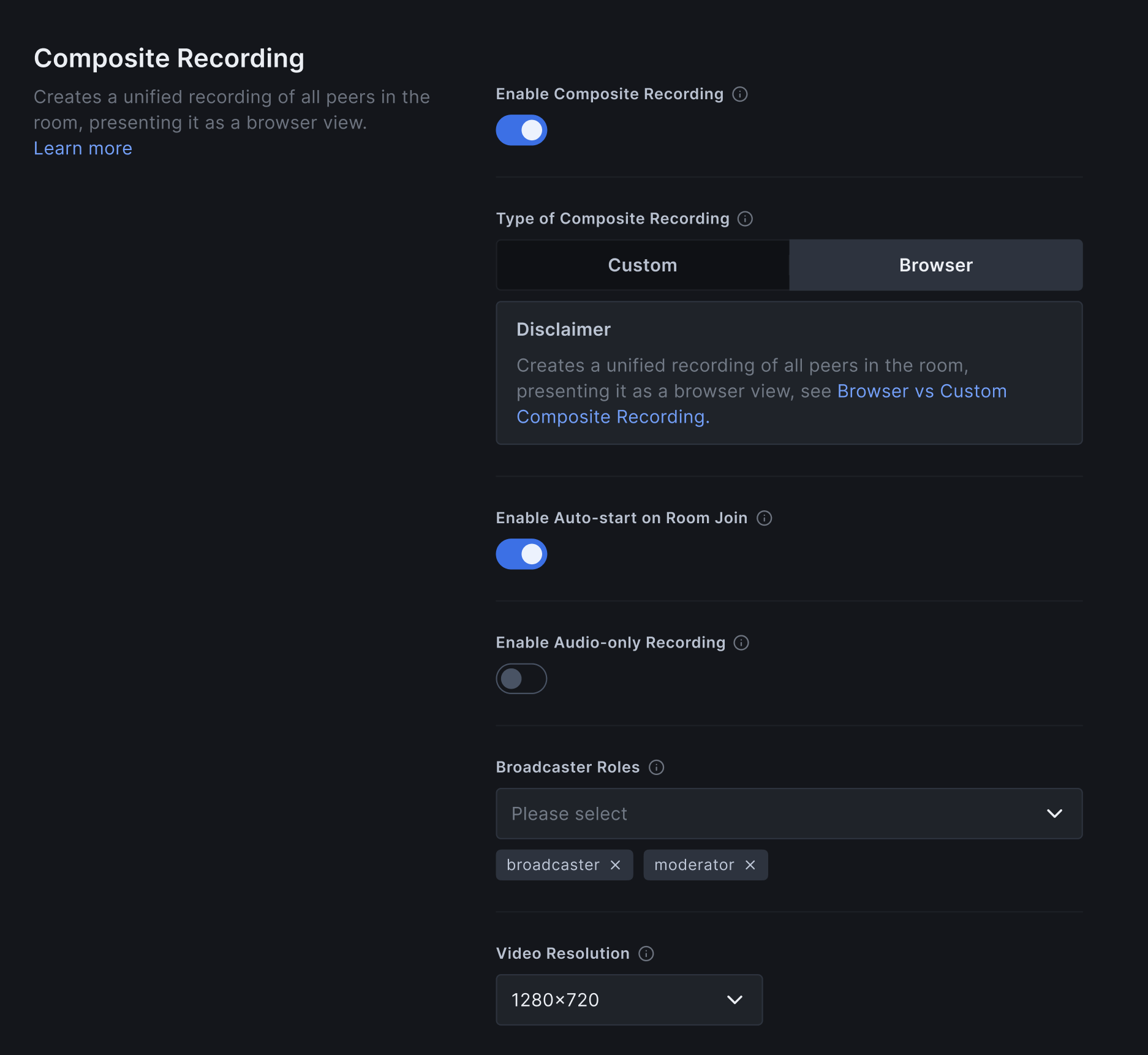Migrating from SFU recording
There are 2 methods to get composite recordings in 100ms. If you have been using "SFU recording", we recommend you move over to using Browser Composite Recordings.
Quick comparison
| Features | Browser Composite | Custom/SFU (Legacy) |
|---|---|---|
| Asset type generated | room-composite | room-composite-legacy |
| Recording method | Browser | SFU |
| Composition quality | Higher | Lower |
| Portrait/landscape mode | Available | Not available |
| Start method | Auto-start and on-demand | Auto start only |
| UI customization | Available | Not available |
| Role-specific recording | Available | Not available |
| Resolution | Customizable up to 1080p | 720p |
Note
Another way to start SFU recording is to programmatically create a room using the Create Room REST API and passing recording_info object with enabled key set as true. Instead, we recommend to use the Room APIs paired with the Recording APIs if you wish to programmatically control room and recording operations.
Migrating to Browser Composite Recordings
Head to your template on 100ms dashboard. For customers on SFU or Custom Composite recording, you can switch to Browser composite recordings under Recordings tab. You can choose to auto-start recordings, enable audio-only recording, roles to record and their video resolution. Read more on how to set up recordings →