Manage Audio Volume
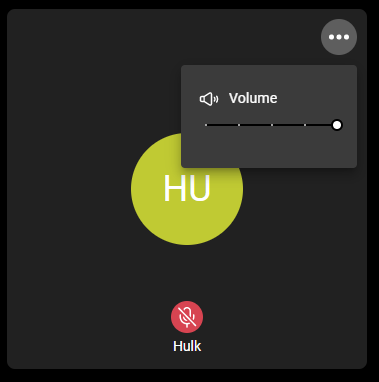
Change Volume API
Audio volume refers to the volume of an audio track as perceived on the receiving end. This is a number between 0 to 100. To modify audio volume -
const volume = 70; // set the volume across whole room for each track hmsActions.setVolume(volume); // set the volume for a specific track hmsActions.setVolume(volume, '<track_id>'); // get the currrent volume for a specific track hmsStore.getState(selectAudioTrackVolume('<track_id>'));
Gotchas
Availability of peer doesn't mean availability of their audio track. The below code can silence the whole room if peer's audio track is not yet present.
const peer = hmsStore.getState(selectPeerById('peer-id')); hmsActions.setVolume(0, peer?.audioTrack); //
If you want to set volume for specific track, always do a check before calling setVolume -
const peer = hmsStore.getState(selectPeerById('peer-id')); if (peer?.audioTrack) { hmsActions.setVolume(0, peer.audioTrack); }
Ideas
Proximity based audio for the Metaverse
If you're building a 2D/3D world, where peers can navigate around and you want the audio to be based on how close two people are, you can use this action to decide an appropriate audio level based on proximity.
Silence a role
To silence a particular role, you can get all the peers for the role and silence the tracks in a loop -
function setVolumeByRole(roleName, volume) { const peers = hmsStore.getState(selectPeersByRole(roleName)); for (const peer of peers) { if (peer.audioTrack) { hmsActions.setVolume(volume, peer.audioTrack); } } } // silence a role setVolumeByRole('role-name', 0); // revert the silence setVolumeByRole('role-name', 100);



