Overview
A Room Code is a unique encrypted short code generated by 100ms for a given Role and Room. A Room Code represents a unique role and room_id combination.
Why use Room Codes?
Essentially, Room Codes allow you to create unique Room Links and Room Code Authentication mechanism for every Role in a Room.
Room Links
Construct Prebuilt or custom domain Room Links; embed and share with your users
Room Code Authentication
Power Role specific authentication required to Join a Room
Room Codes Basics
- Room codes are 10 digit short codes and follow a standard format -
***-****-*** - Room codes require a Template, a Room and at least one Role to be created.
Room Code Lifecycle
A Room Code is a binary state entity represented by enabled: true | false. - enabled:true represents an enabled Room Code. Effectively, Room links and Room Code Authentication work with only enabled Room Codes. - enabled:false represents a disabled Room Code. Room links and Room Code Authentication does not work with disabled Room Codes.
You can get the state of a Room Code enable:true|false using Get Room Code API. Always make sure that this flag is enabled before creating Room Links or performing a peer join using Room Code Authentication.
You can manage the state of a Room Code for a Role and make it enabled/disabled using Update Room Code API
Room Codes do not expire
Room Codes do not have an expiry, thus, you can reuse Room Codes infinitely. This enables “fixed Room Links” that can be reused / re-shared or allocated to your end users. No need to generate new Room Links for every Session for a given room_id. However, if your use case requires "fresh Room Links" and discard old links, you should first disable the intended Room Codes and then generate new Room Codes for a role using Create Room Code API or Create Role Room Code API.
Creating Room Codes
For Rooms created on 100ms dashboard, a room code gets generated for every role in the room by default.
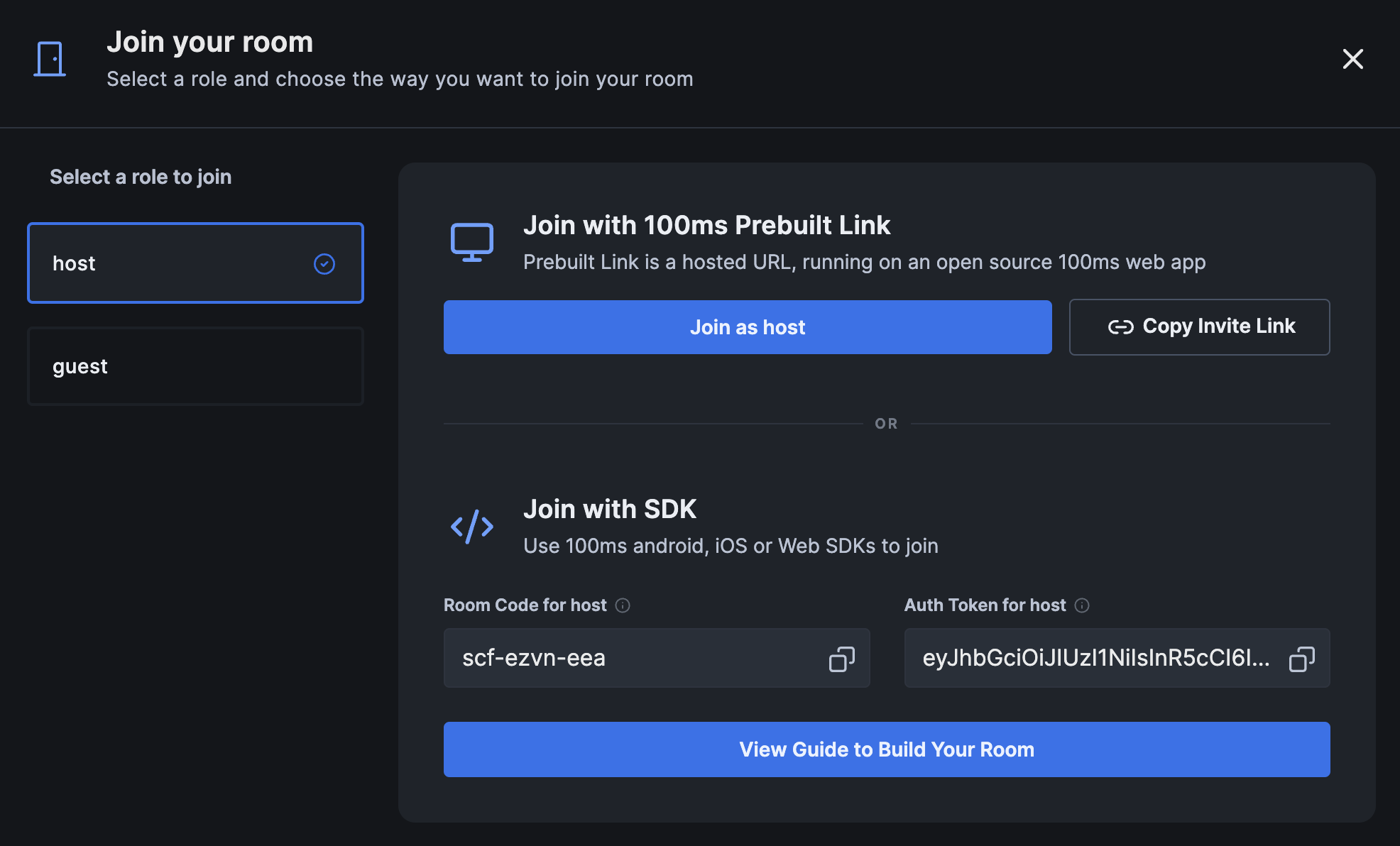
Multiple Room Codes per role
100ms also supports multiple Room Codes per Role (up to 100 Room Codes per Room). This means that each user for a given role can be associated with a unique Room Code, and thus allow you to created unique room links for each user and unique Room Code based authentication. Please handle the logic to map Room Codes on user level at your end as we support Room Code creation only on Role and not Peer level.



