Texture View
HMSTextureView is an alternative and recommended way that can be used to display video streams. Flutter frameworks has a performance issue while using SurfaceView in android devices. Check the issue here.
To display we can simply pass a video track object to HMSTextureView widget.
///videoTrack is an instance of [HMSVideoTrack] HMSTextureView( track: videoTrack, )
Configuring HMSTextureView
HMSTextureView with default parameters is perfectly optimized for most of the use cases, still for customizing it you can pass the following parameters:
1. scaleType
To set the video scaling type. Default is SCALE_ASPECT_FIT
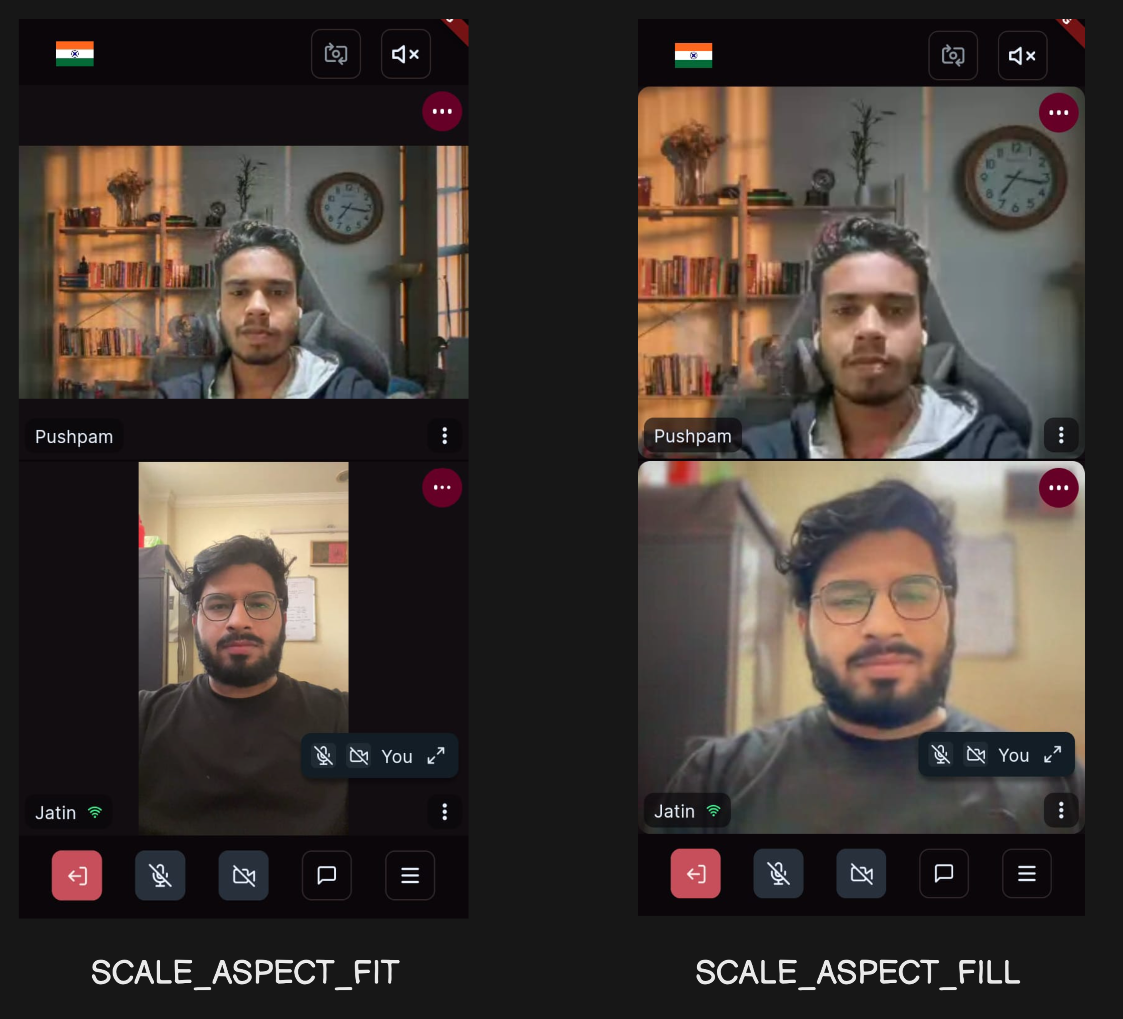
2. setMirror
To mirror the video. Default is false. For local video tracks, it is recommended to set it to true
3. disableAutoSimulcastLayerSelect
To disable auto simulcast (Adaptive Bitrate). Default is false i.e. auto simulcast is enabled by default.
Checkout the Adaptive Bitrate (Simulcast) guide for more info.
4. controller
To control the video view, this is useful for custom usecases when you wish to control the addTrack and removeTrack
track functionalities on your own. Default value is null. controller can be initialized as:
///Initialising controller without track HMSTextureViewController(addTrackByDefault: false);
HMSTextureViewController contains following parameters:
-
track: To set the track to be added by default. Default value isnull. -
addTrackByDefault: To calladdTrackby default as HMSTextureViewController object is created. IfaddTrackByDefaultis set as true, track parameter also needs to be set. Default value istrue. -
disableAutoSimulcastLayerSelect: To disable auto simulcast (Adaptive Bitrate). Default isfalsei.e. auto simulcast is enabled by default. Checkout the adaptive bitrate guide for more info.
How 100ms uses HMSTextureViewController in its prebuilt, check it out here
5. track
This will render video with trackId present in the track. Use video track only.
How to get HMSVideoTrack
This section contains info about how to get video tracks so that we can display them on screen.
HMSVideoTrack is used to render video in HMSVideoView. Single HMSTextureView can be attached to only one HMSVideoTrack.
For resetting the track just call addTrack method on the HMSTextureViewController with new track.
To get tracks we will be listening to HMSUpdateListener's onTrackUpdate.
onTrackUpdate provides updates for both Audio & Video tracks so to segregate them we can put a check like below:
/// check if the track is video or audio /// For Audio track.kind == HMSTrackKind.kHMSTrackKindAudio /// For Video track.kind == HMSTrackKind.kHMSTrackKindVideo
Let's see an example of how we can extract the video tracks from onTrackUpdate:
class Meeting implements HMSUpdateListener{ late HMSSDK hmsSDK; ... void onTrackUpdate( {required HMSTrack track, required HMSTrackUpdate trackUpdate, required HMSPeer peer}) { if (track.kind == HMSTrackKind.kHMSTrackKindVideo) { //We will get all the video tracks if(track.source == "REGULAR"){ //We will get only camera feed(Normal Video) tracks of peer here if(peer.isLocal){ //We will get the local peer video track here } else{ //We will get the remote peer video tracks here } } else{ //To get screenshare or other video tracks from peers //For screenshare if(track.source == "SCREEN"){ //We will get screen share track here } } } } }
Now, once we have the video tracks we can pass the video track to HMSTextureView to get live video on the screen.
Screenshare as well as normal video tracks can be rendered in the same way which we will see below.
HMSSDK automatically handles audio tracks. So they are not required to be handled in the application. Although mute/unmute or set audio volume features are provided
by SDK.
Render Video
This section contains information about how we can render the video once we have the track.
To display video tracks HMSSDK provides the HMSTextureView widget.
We just need to pass the track which is HMSVideoTrack instance to get our video running as:
//videoTrack is an instance of HMSVideoTrack HMSTextureView(track: videoTrack);



