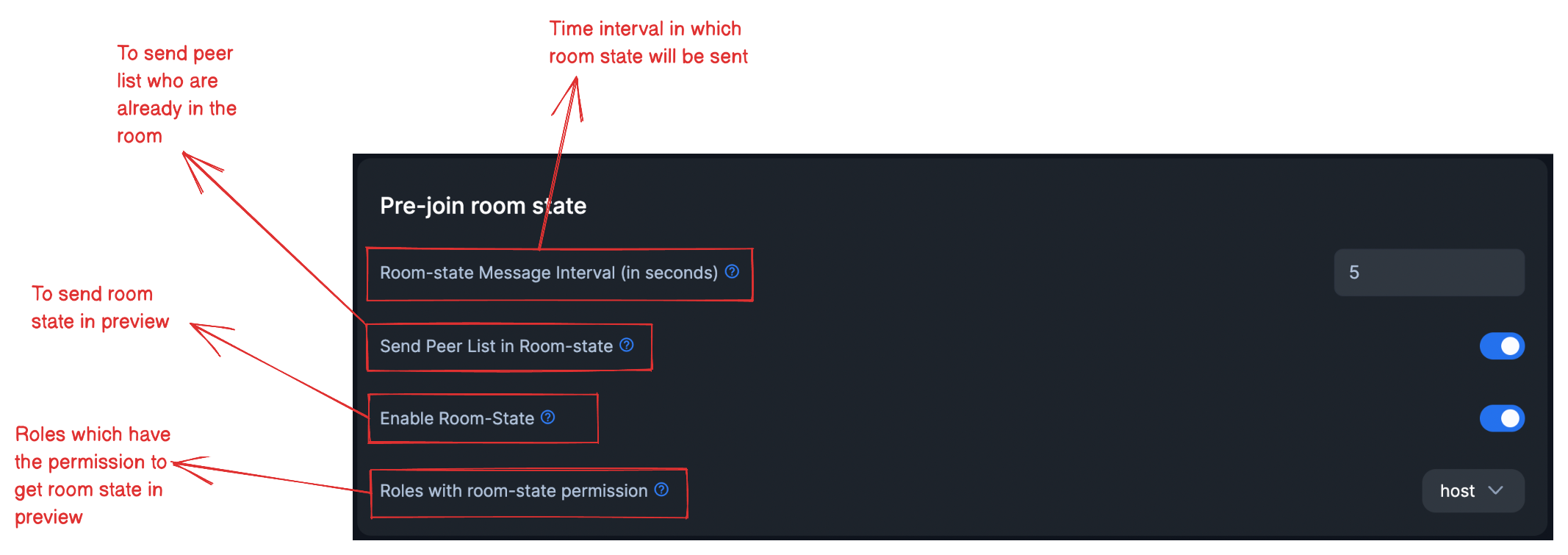Preview
Overview
Preview screen is a frequently used UX element which allows users to check if their input devices are working properly and set the initial state (mute/unmute) of their audio and video tracks before joining.
100ms SDKs provide an easy-to-use API to back this feature. Additionally, the SDK will try to establish a connection to 100ms server to verify there are no network issues and that the auth credentials are valid so that if everything is in order the subsequent room join will be much faster.
Start Preview
We'll call the preview method on HMSSDK object with a HMSConfig object.
Create HMSSDK instance
First, create an instance of HMSSDK using the build function.
import { HMSSDK } from '@100mslive/react-native-hms'; // create HMSSDK instance using the build function /** * Important Note: Don't build new `HMSSDK` instance before destroying the previous one. * for more info checkout {@link https://www.100ms.live/docs/react-native/v2/how--to-guides/install-the-sdk/hmssdk#what-does-destroy-method-do} */ const hmsInstance = await HMSSDK.build();
Generate Auth Token
You need Authentication Token to preview 100ms rooms. The recommended way to generate Auth Tokens is by using getAuthTokenByRoomCode method on HMSSDK instance.
You can learn more about this method in Getter Methods docs
Checkout Room Code docs to learn more about Room Codes
// Use Room Code for your room here const roomCode = 'abc-defg-hij'; // Sample Room Code const token = await hmsInstance.getAuthTokenByRoomCode(roomCode);
Attach Event Listeners
It is advised to attach Event Listeners for HMSUpdateListenerActions.ON_ERROR and HMSUpdateListenerActions.ON_PREVIEW before calling the preview function to get updates if preview got executed successfully or if it failed.
const onPreview = (data: { room: HMSRoom, previewTracks: HMSTrack[] }) => { // You can use `previewTracks` to render preview for the local peer console.log(data.previewTracks); }; // add Event Listeners to subscribe to Preview Success or Failure updates hmsInstance.addEventListener(HMSUpdateListenerActions.ON_ERROR, onError); hmsInstance.addEventListener(HMSUpdateListenerActions.ON_PREVIEW, onPreview);
Create HMSConfig object
Next, create an object of HMSConfig class using the available joining configurations.
const config = new HMSConfig({ authToken: token, // client-side token generated from `getAuthTokenByRoomCode` method username: 'John Appleseed' });
Invoke Preview function
Now, you are primed to preview the room and local tracks. All you have to do is call the preview method on HMSSDK object with a HMSConfig object.
hmsInstance.preview(config);
After calling preview your app will be provided an update from the 100ms SDK.
✅ If successful, the onPreview function which is listening for HMSUpdateListenerActions.ON_PREVIEW event will be invoked with information about the Room and Local Audio & Video tracks.
❌ If failure, the onError function which is listening for HMSUpdateListenerActions.ON_ERROR event will be invoked with exact failure reason.
Render Preview Tracks
In case of preview success, onPreview provides an array of local tracks in the parameter previewTracks.
You can use local audio track to change and show audio track mute status.
You can use trackId from local video track to Render Video of local peer, change and show video track mute status.
Refer to Mute and Unmute Guide to know how to check and change mute status.
// Get Local Audio Track from preview tracks const regularAudioTrack = previewTracks.find((previewTrack) => { return ( previewTrack.source === HMSTrackSource.REGULAR && previewTrack.type === HMSTrackType.AUDIO ); }); // Get Local Video Track from preview tracks const regularVideoTrack = previewTracks.find((previewTrack) => { return ( previewTrack.source === HMSTrackSource.REGULAR && previewTrack.type === HMSTrackType.VIDEO ); }); // If we have regular video track, then we can render it if (regularVideoTrack) { return ( <HmsView trackId={regularVideoTrack.trackId} // Render Video track by using its' trackId scaleType={HMSVideoViewMode.ASPECT_FILL} style={styles.hmsView} mirror={true} /> ); }
Receive Room Updates
To receive the Room updates like number of peers in the room or when new peer joins the room, You can also add listener for HMSUpdateListenerActions.ON_ROOM_UPDATE as follows -
Note: To receive Room State in preview, that is, before joining the room, You can enable this feature in Template of the room. Refer here for more info
const onRoomUpdate = (data: { room: HMSRoom, type: HMSRoomUpdate }) => { console.log(data.room.peerCount); // Number of peers inside Room console.log(data.room.peers); // list of peers inside Room }; // This listener is called when there is a change in any property of the Room hmsInstance.addEventListener(HMSUpdateListenerActions.ON_ROOM_UPDATE, onRoomUpdate);
Remove Preview event listener
When you are ready to Join Room or navigating away from preview, you don't need to keep listening to preview updates.
To stop receiving preview updates, we can remove the preview event listener as follows -
hmsInstance.removeEventListener(HMSUpdateListenerActions.ON_PREVIEW);
Get Peer Updates and Room State in Preview
To enable Room State and Peer Updates in the preview, we need to enable room state from the dashboard. This can be enabled by selecting a template and then navigating to advanced settings.
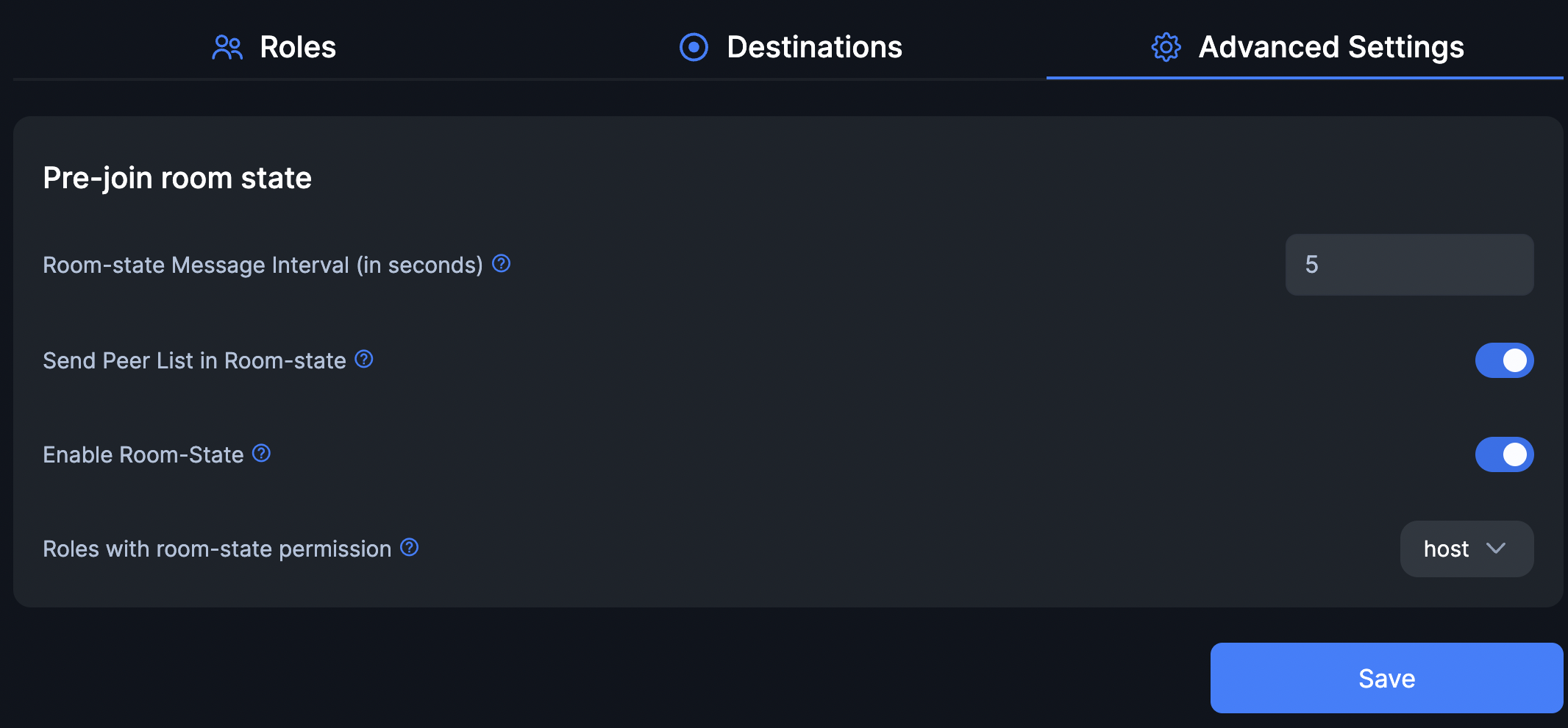
These options are available in advanced settings: